How to add categories on your store
So you have set up your store on storewid and your now looking to add your categories before adding your products.
On this article, we are going to go over how one can add categories and subcategories.
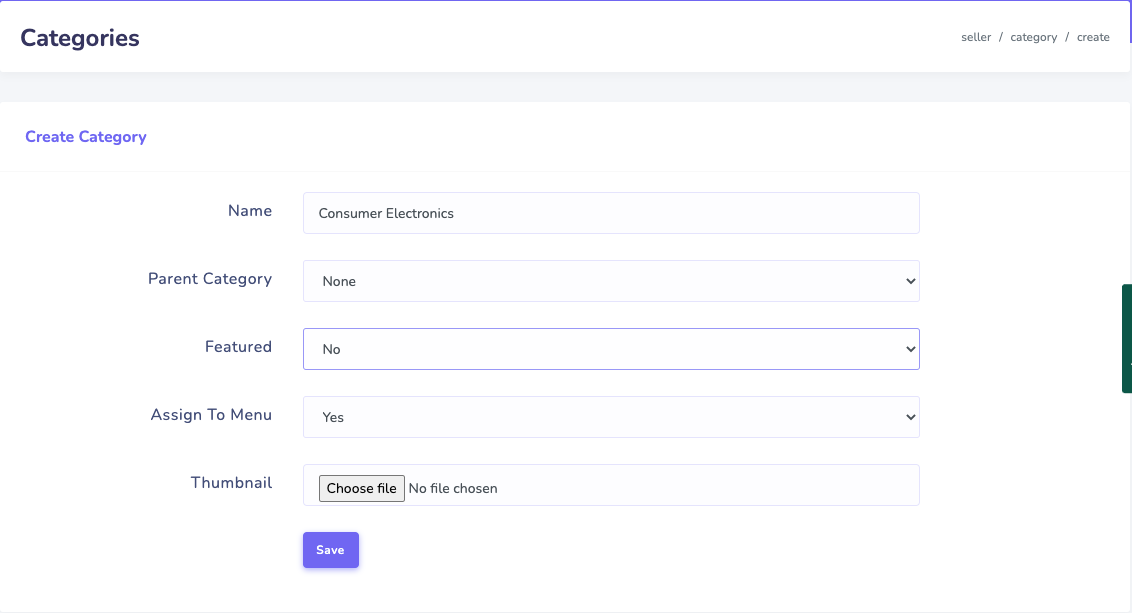
On your account panel as seen below
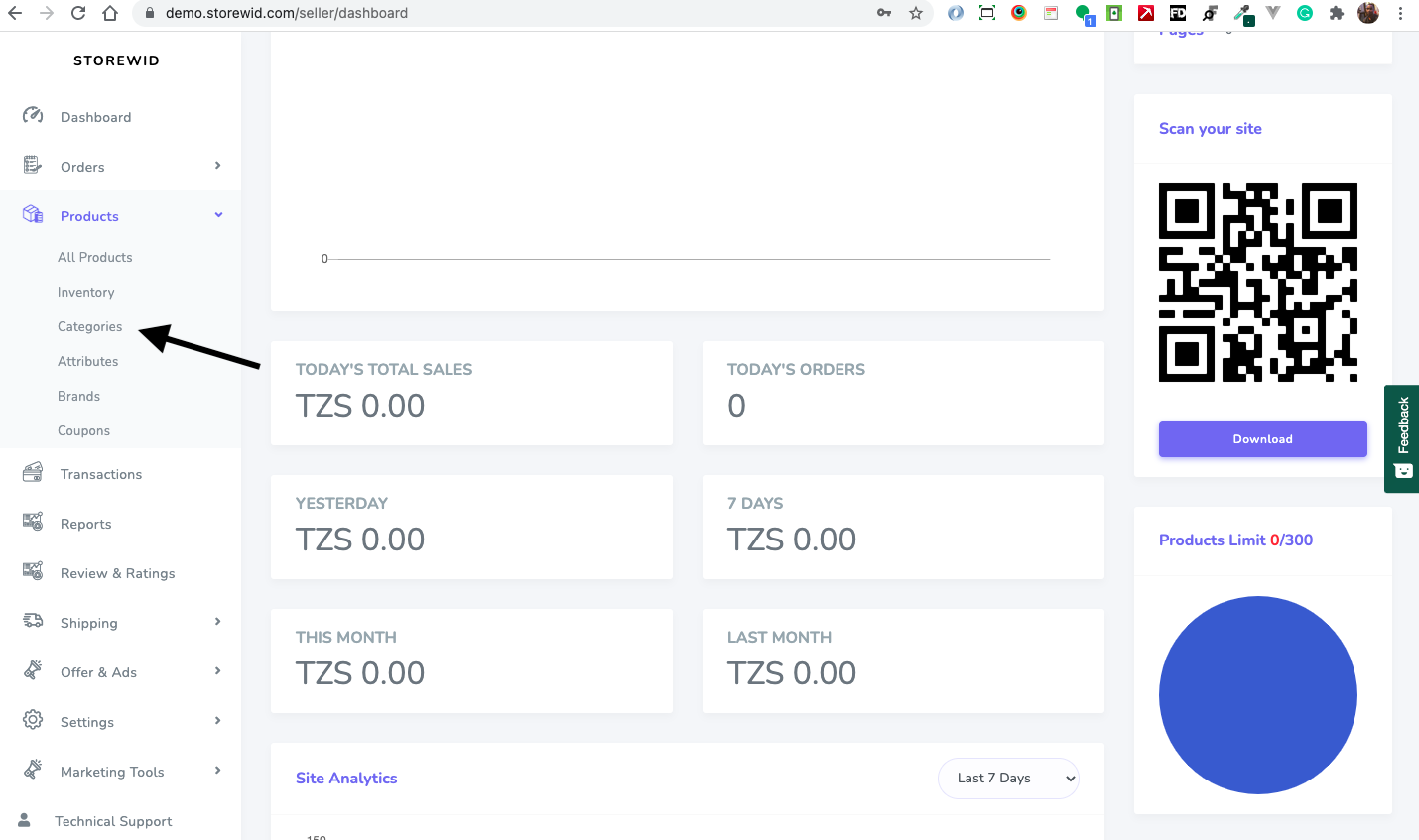 Click on products this will bring up a list that has categories in it as seen above.
Click on products this will bring up a list that has categories in it as seen above.
Once you click on categories a new page as seen below will be shown
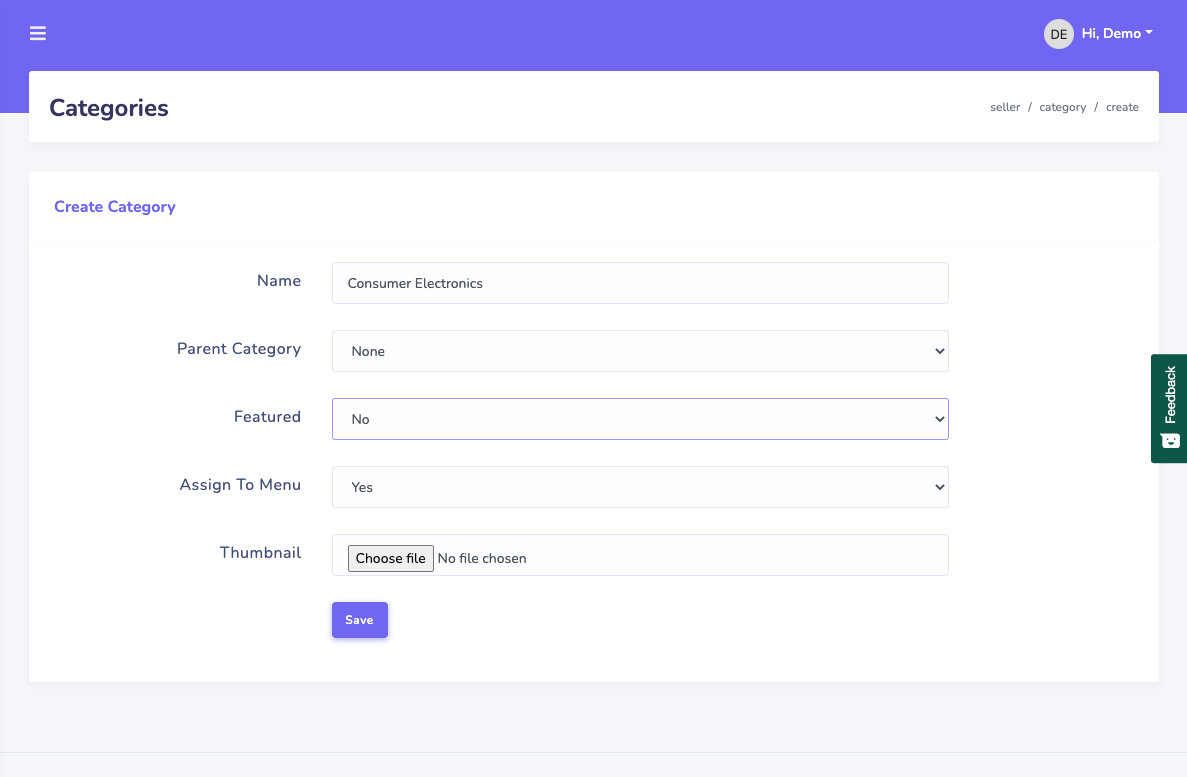 The category page contains the following fields
The category page contains the following fields
Name: This is the name of the category
Parent Category: This contains a category that the current category might belong to. ( Only select this part if you are adding a subcategory).
Featured: This selection is to check if the category is a special group with it's own menu.
Assign To Menu: This is to check if you need the category to be assigned on a menu on the landing page.
Thumbnail: This is a category image.( it is optional only add an image if you need one).
Then hit save. Congrats you have added your first category. In the above example, I went on and added a subcategory known as Accessories and parts see the image below.
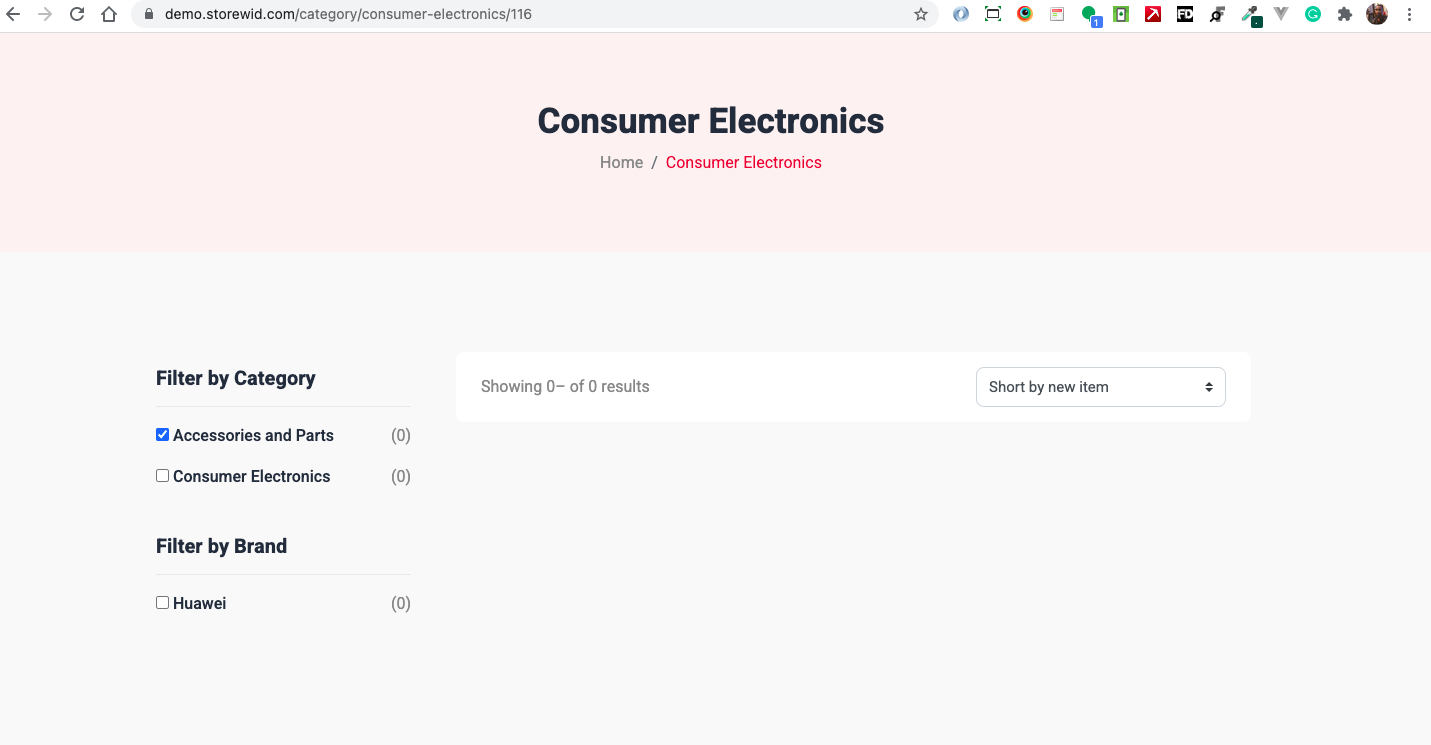 Now Let's Look into
Now Let's Look into
Adding Products
