How to change your store theme or template
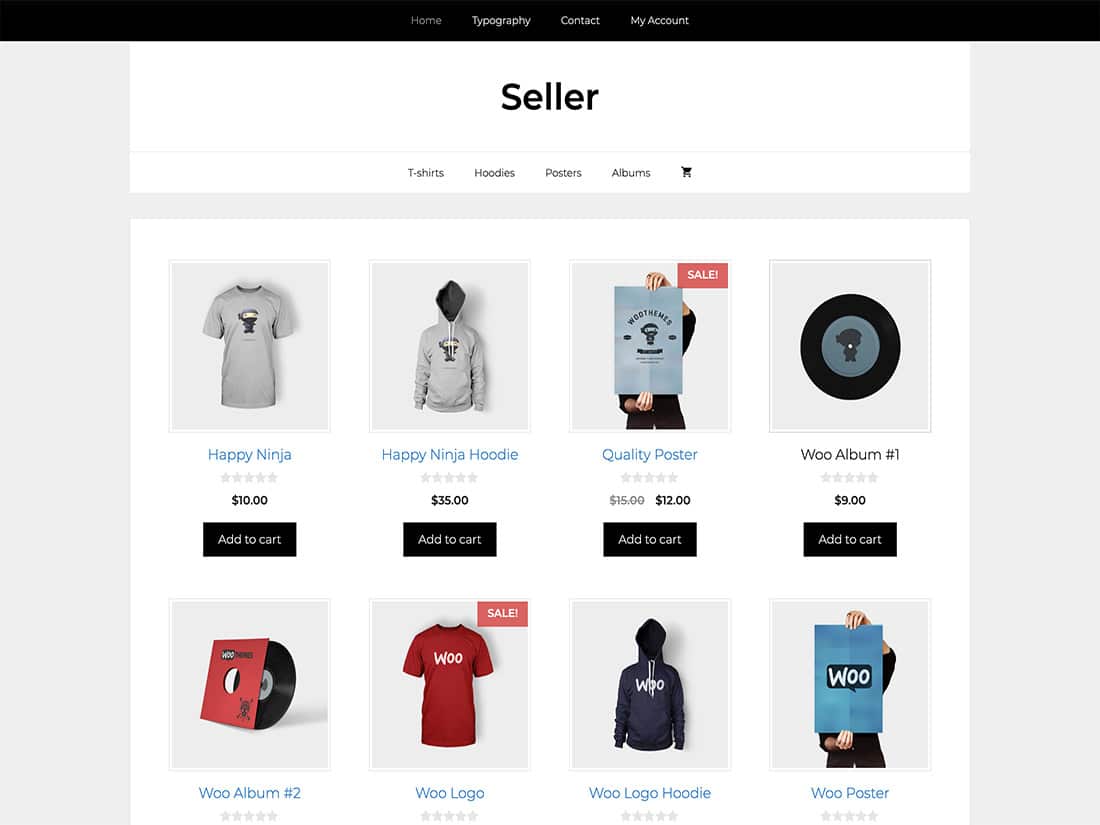
Once you have finished setting up your store as per this article you will have a theme pre selected for your store as seen below
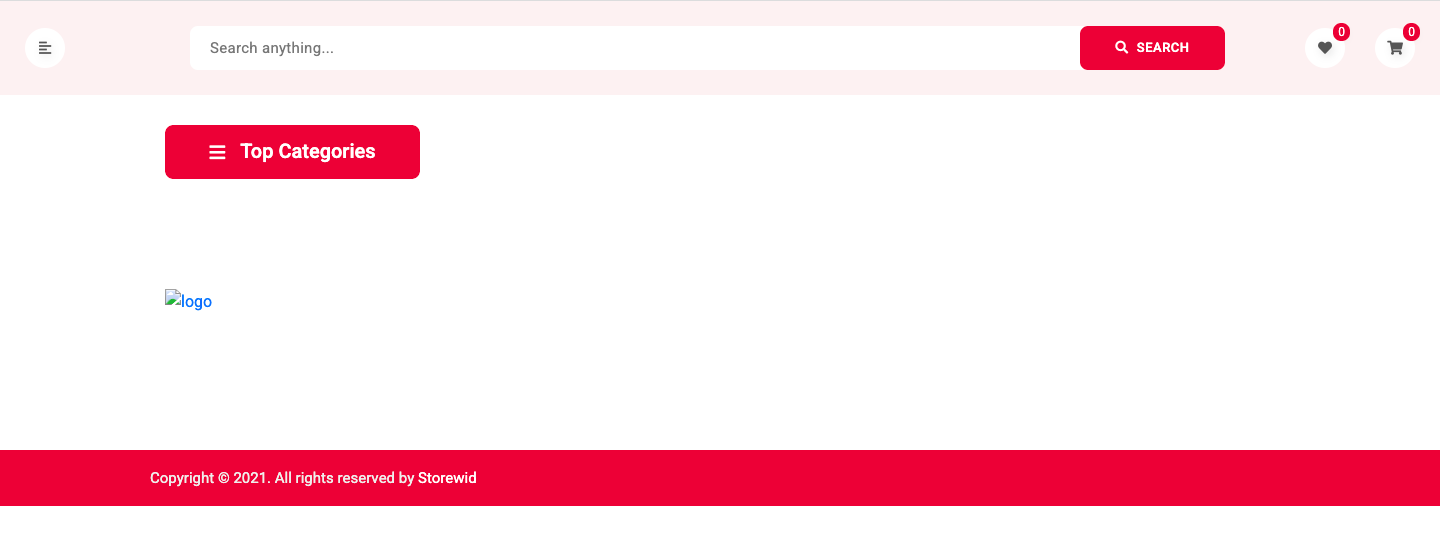 As per writing this article storewid offers 4 basic templates for your store for free for you to choose from and you can find them by selecting online store from the sales channel tab then clicking theme as seen below
As per writing this article storewid offers 4 basic templates for your store for free for you to choose from and you can find them by selecting online store from the sales channel tab then clicking theme as seen below
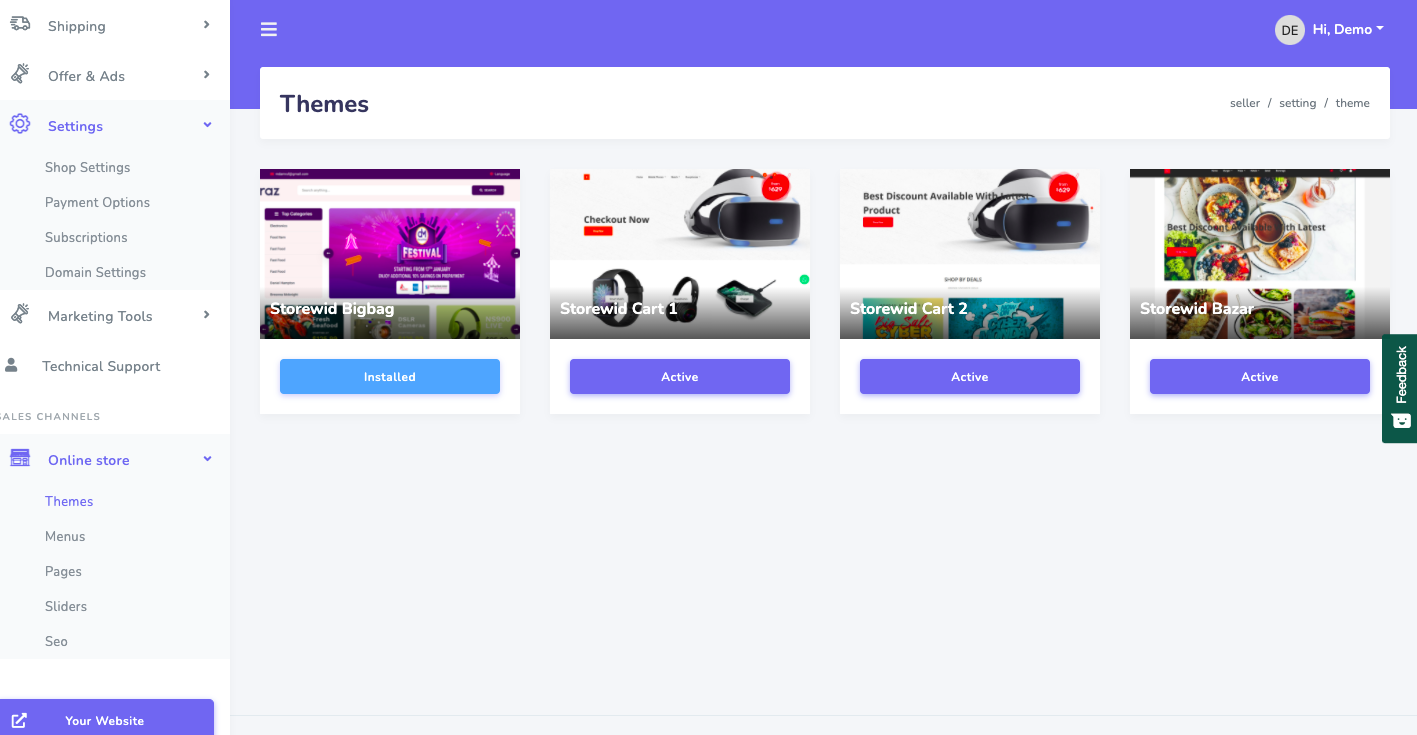 Once you click on the themes tab you will see all themes available for you to choose from , The one titled Installed is the default theme which is installed the ones titled active are not installed you will need to click the button titled active to change hence installing the theme.
Once you click on the themes tab you will see all themes available for you to choose from , The one titled Installed is the default theme which is installed the ones titled active are not installed you will need to click the button titled active to change hence installing the theme.
Congratulations you can now change your store theme.
