How to add delivery or shipping locations and prices

So you have finished building your website and have added products.
You are now looking to add shipping or delivery locations with prices, Well this is very easy with storewid.
All you do is hover and click on the shipping section then click on locations you will get a screen as seen below.
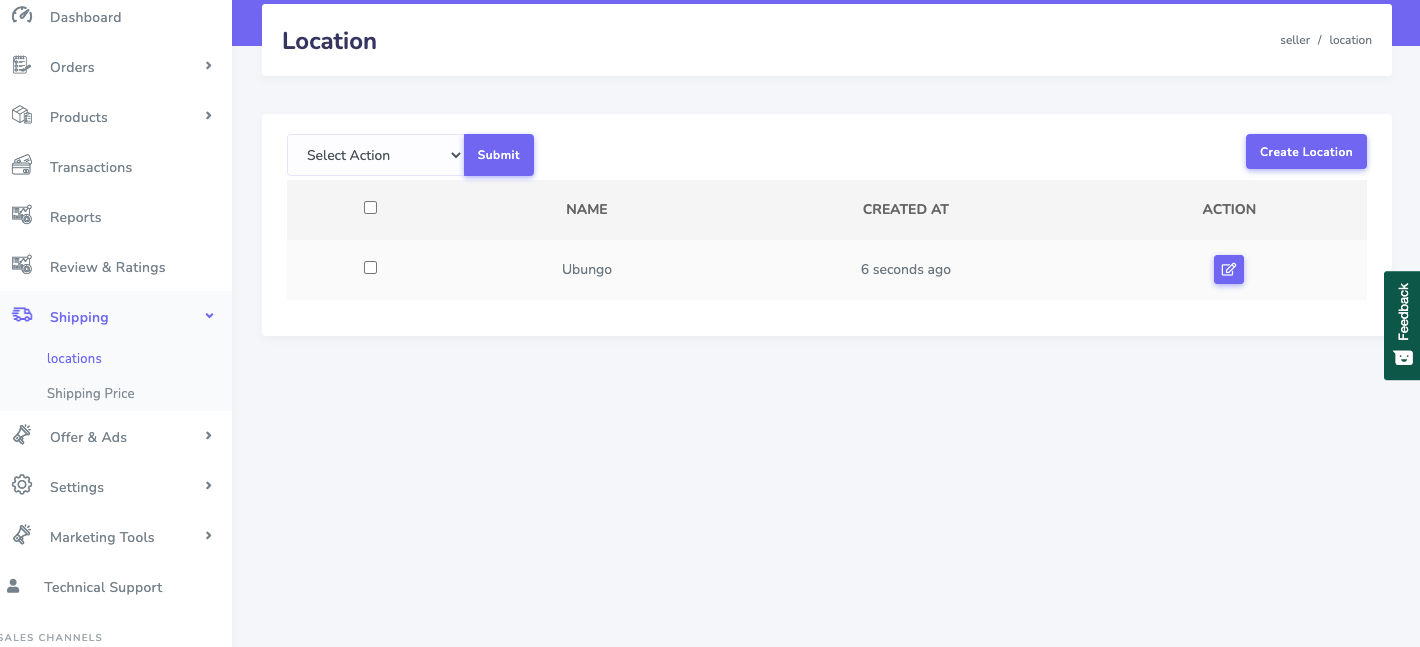
To create a location all you need to do is to click create location button as seen above this will lead you to a screen seen below
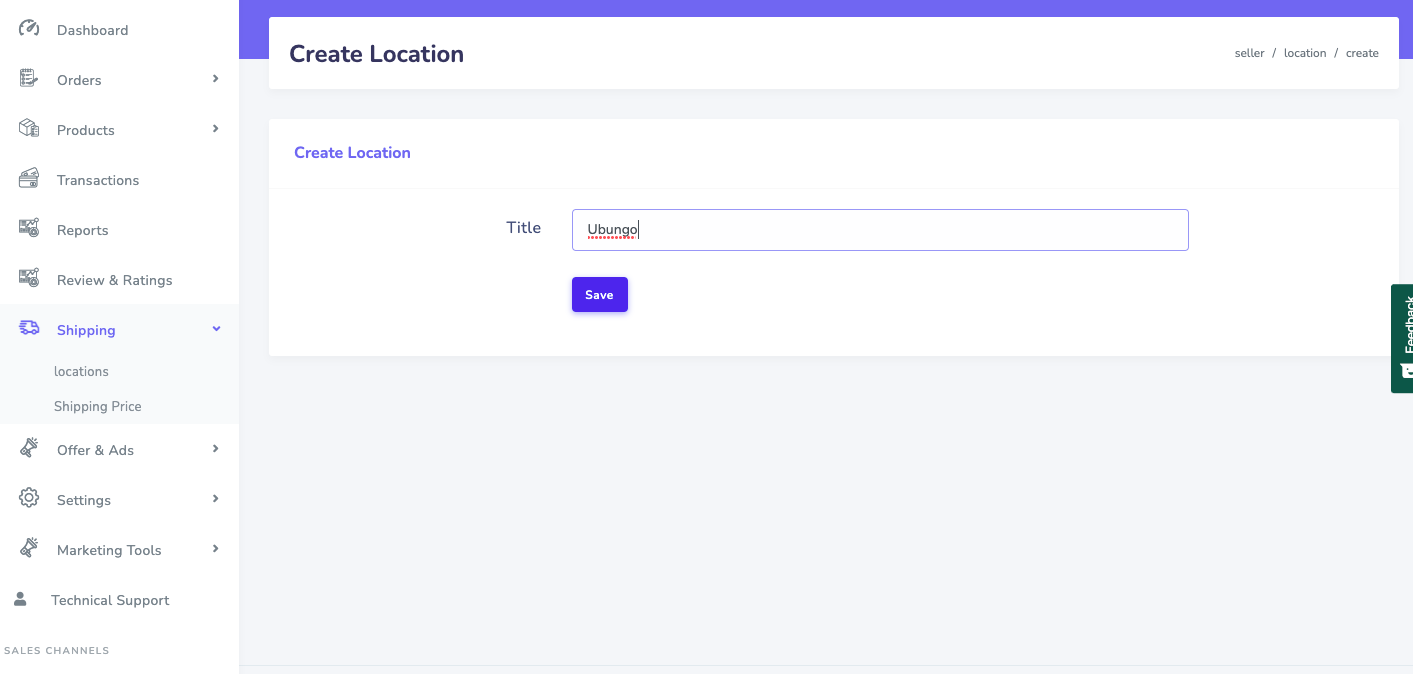 Once you have entered all locations you ship or delivery to it's now time to add prices per location , To do this click on shipping price just below locations as from the screen above, This will take you to a screen seen below
Once you have entered all locations you ship or delivery to it's now time to add prices per location , To do this click on shipping price just below locations as from the screen above, This will take you to a screen seen below
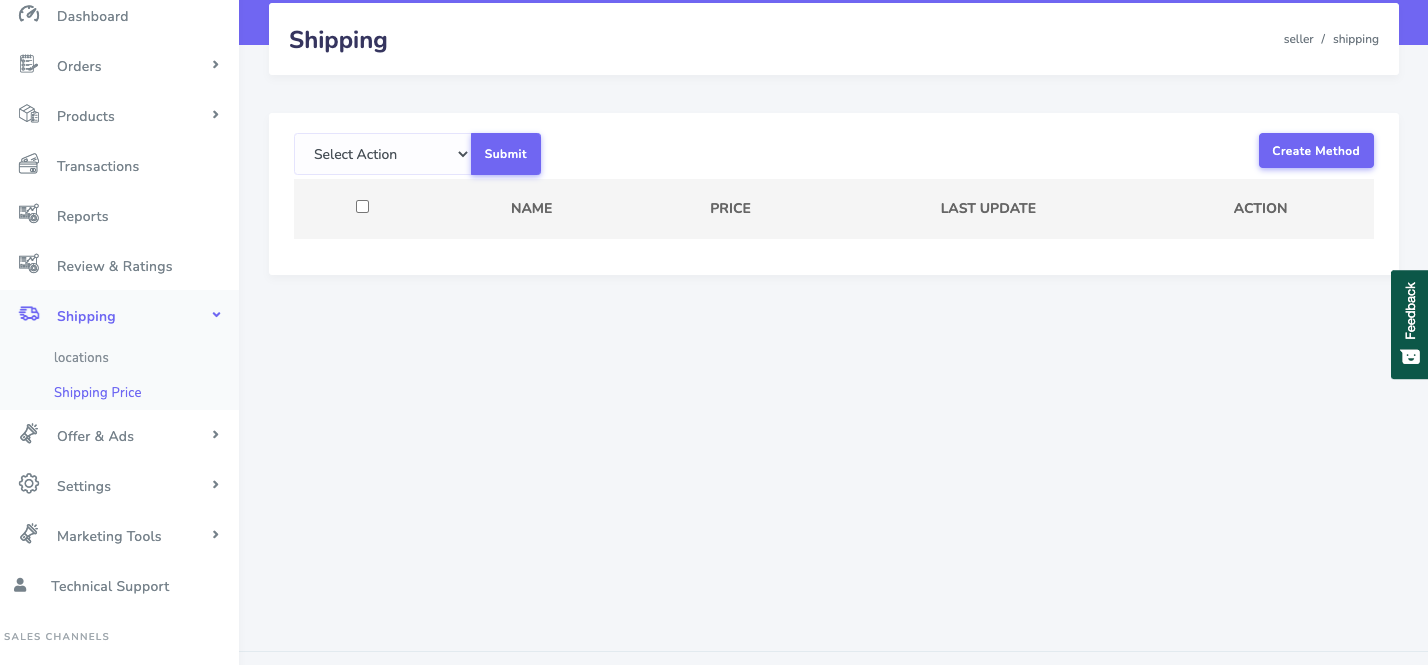 On the above screen click on create method this will give you a screen to add the shipping or delivery method that you use with price and location as seen below
On the above screen click on create method this will give you a screen to add the shipping or delivery method that you use with price and location as seen below
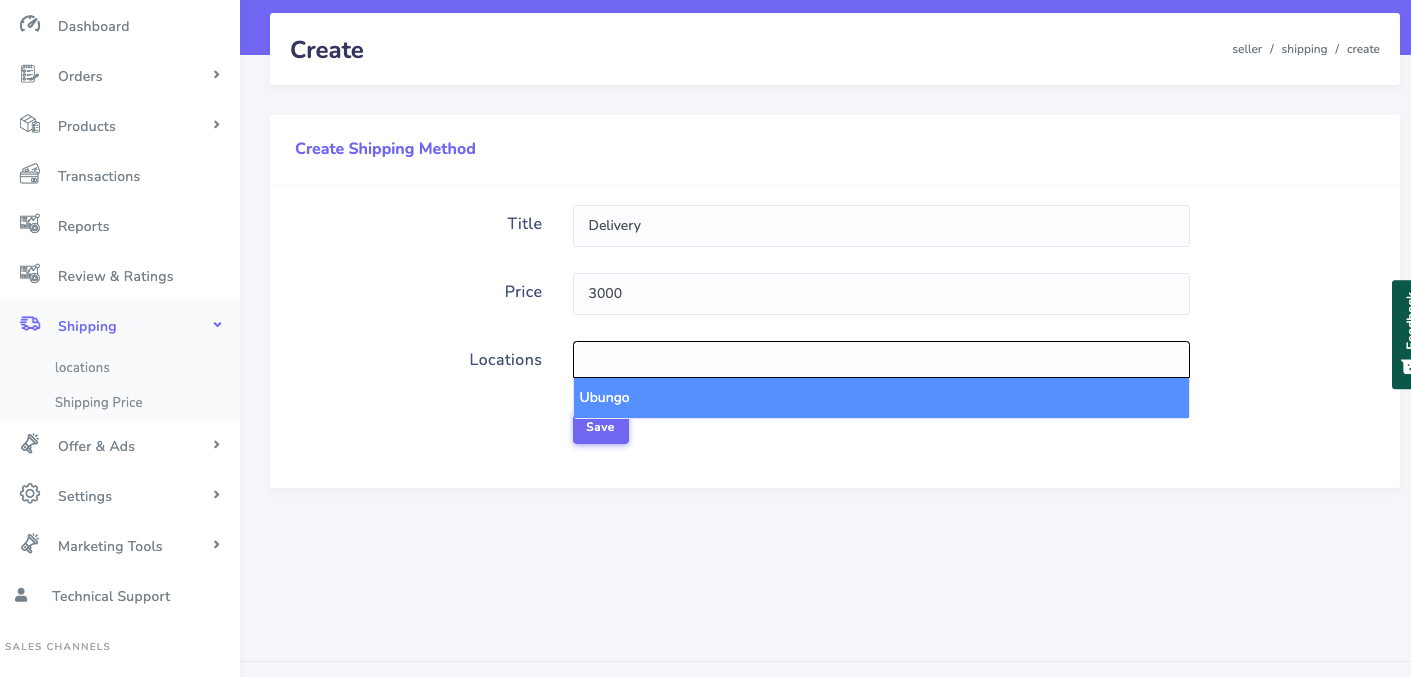 Congrats you have added your shipping or delivery locations together with their respective prices.
Congrats you have added your shipping or delivery locations together with their respective prices.
