How to add attribute ( product options)

Products usually come with multiple options
For example, an iPhone will come in the colors white, silver, and gold.
Clothes will also come with different variants, So how do we create these options so as to assign them to a specific product.
On the products, section click on attributes ( Products >> Attributes ) as seen in the image below.
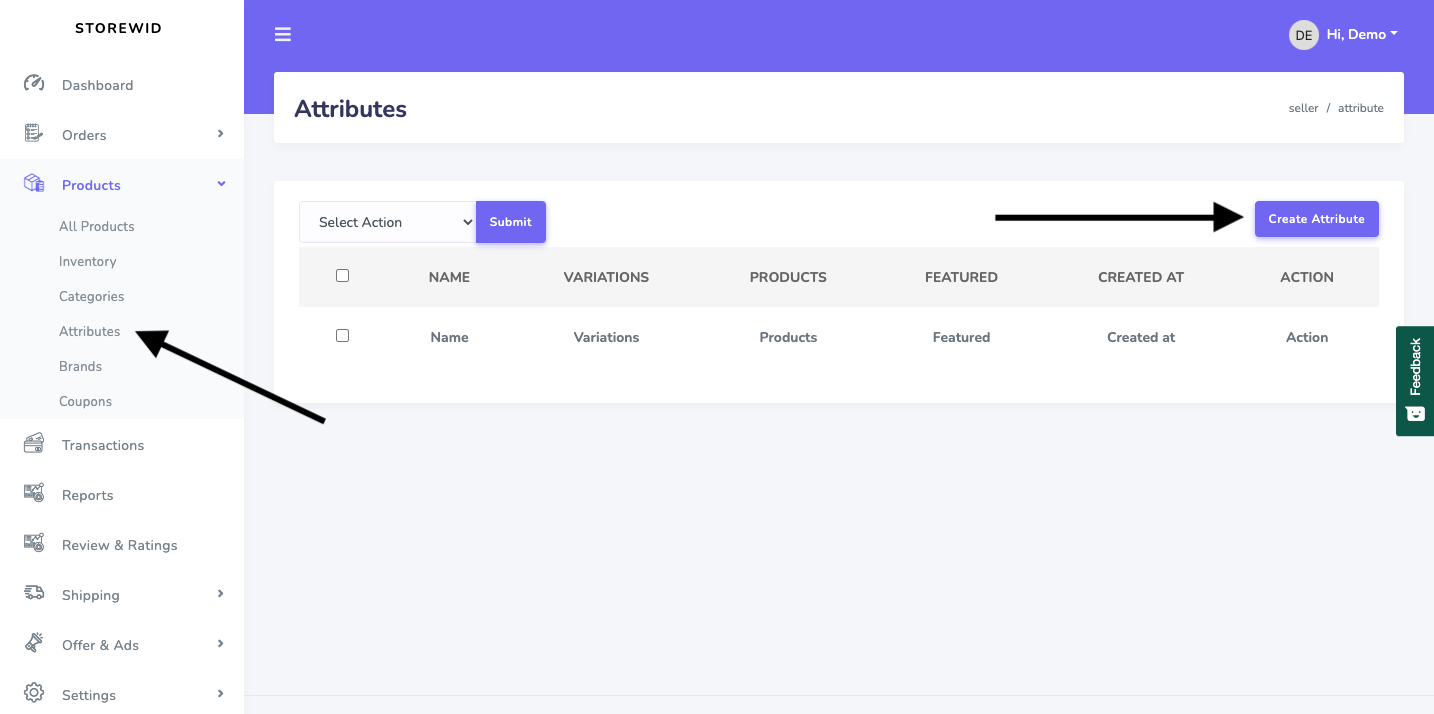
This will bring a page on your right called Attributes, Once the page is up you can click on create attribute to add a specific attribute.
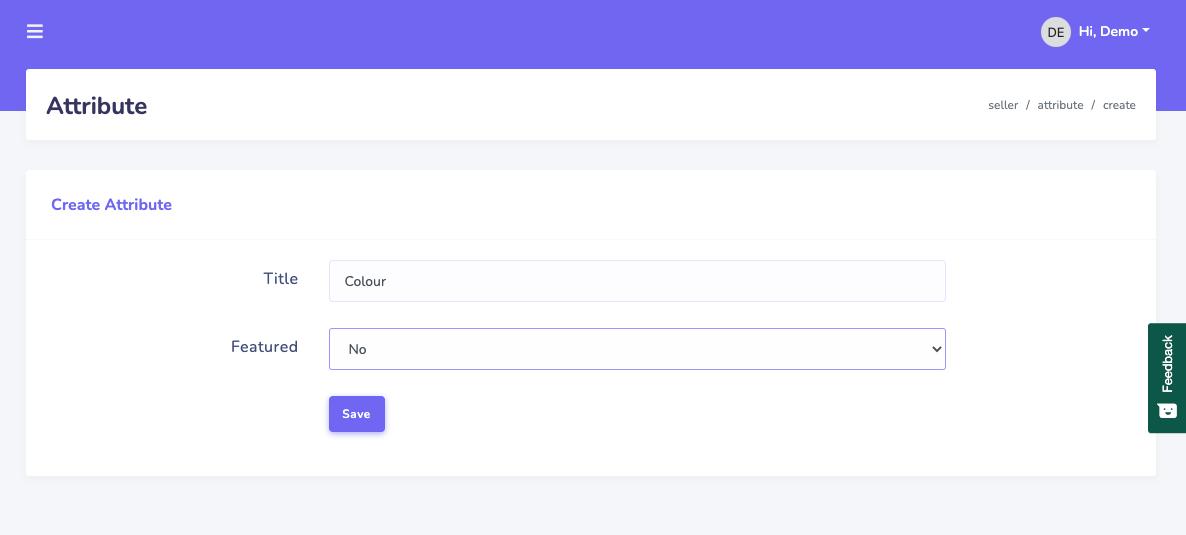 As seen above you can enter the name of the attribute in this case it's color then select it for featured yes or no and hit save.
As seen above you can enter the name of the attribute in this case it's color then select it for featured yes or no and hit save.
Don't worry about filling colors this will be done later when adding products.
Congratulation you have just learnt how to add an option or attribute.
